August 2025
Workflows Console
August 29th, 2025
You can now view detailed Workflow execution logs and results in the new console at the bottom of the Workflow Sandbox. The console provides a timeline view of all Workflow runs in chronological order, showing logs for each node including nested nodes in Subworkflows.

The timeline view lets you scrub through the execution chronologically once the Workflow is completed, while the right panel shows detailed results for each Node in the log. This makes it much easier to debug and monitor complex Workflow executions, providing an intuitive top-down hierarchy that showcases exactly what happened during each run, regardless of Workflow complexity.
Workflow Canvas Collapse Toggle
August 29th, 2025
You can now toggle the collapsed view for Workflow canvas nodes directly from the canvas interface. Previously, this toggle was buried in the Workflow Builder Settings where it was hard to find and rarely accessed.

The new toggle is prominently displayed in the canvas header, making it much more discoverable for users who want to quickly switch between expanded and collapsed node views. Additionally, the toggle state now persists to the URL, so when you share a Workflow with others, they’ll see the nodes in the same collapsed or expanded state that you configured.
Workflow Builder Context Menu
August 29th, 2025
You can now right-click in empty space within a Workflow to open a new context menu to get access to helpful actions.
- Create Node: Quickly create a new Node at the location where you right-clicked
- Fit View: Automatically adjust the viewport to fit your entire Workflow
Node Side Panel Improvements
August 27th, 2025
We’ve reorganized the Node Side Panel that opens when you click on a Node in a Workflow to make it more intuitive and easier to navigate:
- Renamed “Ports” tab to “Routing”: The tab is functionally identical, but this rename makes it clearer how to set up conditional routing from one node to another.
- Streamlined Error Handling: The “Adornments” tab has been removed and its contents moved to a new “Error Handling” section within the “Settings” tab. This change better communicates the intended purpose of these features.
- Simplified Node Panel: Removed the ability to drag-and-drop Adornments from the Nodes panel onto individual nodes to reduce UI complexity.
These changes maintain all existing functionality while making the interface more discoverable for both new and experienced users.
MCP in Agent node
August 21st, 2025
We now support MCP as a tool in Agent node. Select MCP server from + Tool button within Agent node and connect to your remote MCP server.


Agent node automatically handles tool discovery in the background. Once setup is complete, you’ll see all available tools displayed and ready to use.

Workflow Sharing
August 21st, 2025
We have added the ability to share your Workflows with others. To share your Workflow, click the Share button on the top right
of the workflow. You can toggle if you want the workflow to be publicly available for anyone with a link or you can share internally
by keeping the Public Access toggle off.

Editable Code Preview Files
August 21st, 2025
We now have the ability to edit files from the Code Preview. Before, you had to run vellum workflows pull to edit
your code and then do a vellum workflows push to update the code of your workflow. Now you can click the toggle to
enable Edit mode and modify the files straight from the Code Preview UI.

API Keys Removed from Side Nav
August 19th, 2025
We used to have an item in our side navigation called “API Keys.” Over time, this had become a dumping ground of miscellaneous api-related settings.
We’ve since found new, more reasonable, homes for everything that used to be on that page:
- LLM provider credentials -> Model providers page
- Vellum API keys -> Environments & API Keys tab in Workspace Settings
- Secrets -> Environments & API Keys tab in Workspace Settings
- HMAC token -> Organization Settings
Improved Variable Detection When Pasting Prompts
August 15th, 2025
We’ve improved variable detection when pasting prompts into Rich Text inputs. Previously, when you pasted a prompt containing {{ variable }} placeholders that weren’t already defined in Vellum, these placeholders would be inserted as plain text rather than being recognized as variables.
Now, undefined variables are automatically created, and {{ variable }} placeholders will render as variable chips as expected. This should make it easy to copy/paste existing prompts from your codebase or other tools into Vellum.
Models Page Revamp
August 12th, 2025
We’ve launched a major overhaul of our Models Page to make it easier to discover and manage the AI models available in your Workspace. Previously, we had one large grid that listed all models in Vellum, which could be overwhelming and made it difficult to find specific models of interest. But no more!
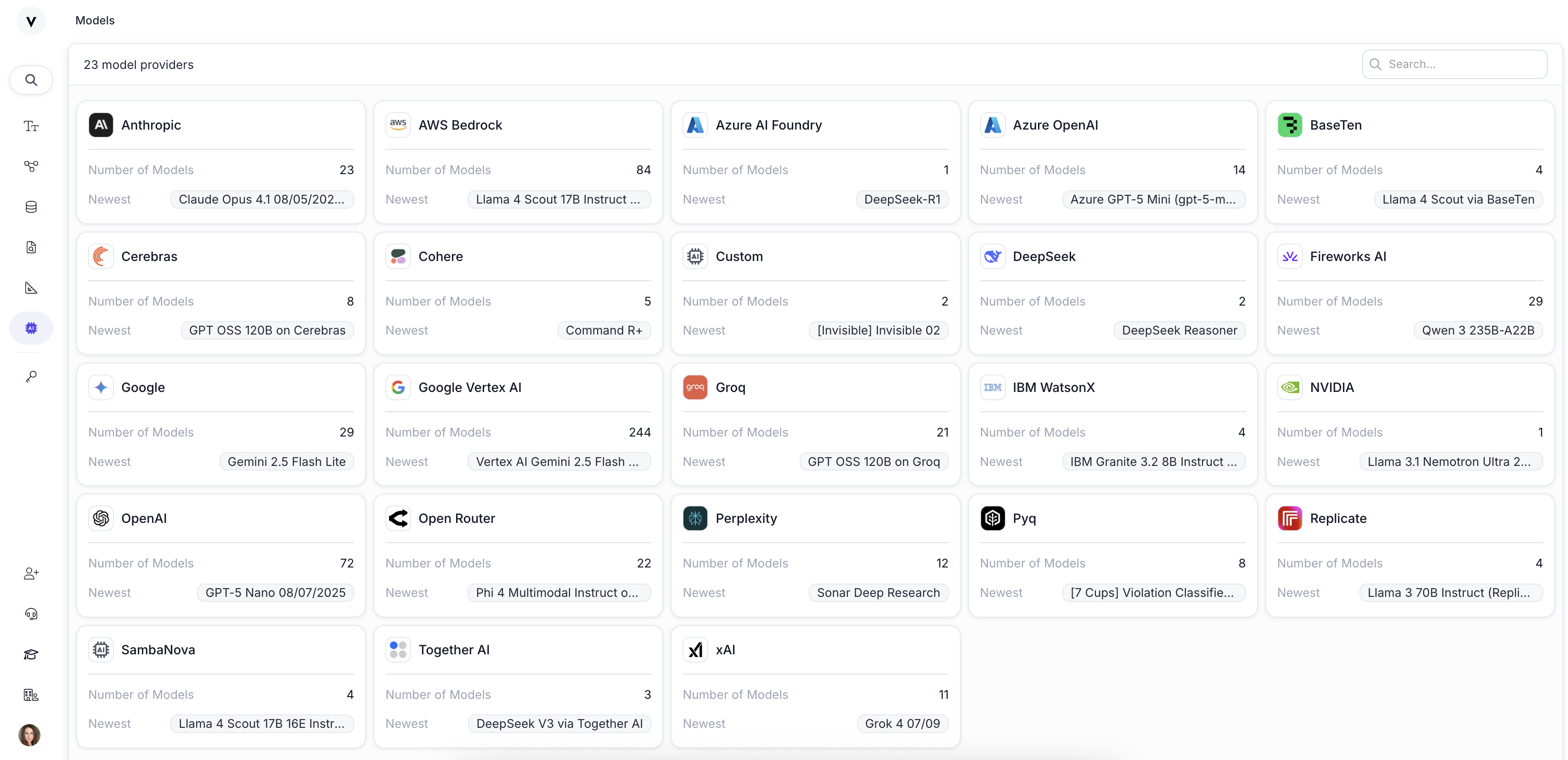
Key improvements include:
- Provider-Based Navigation: When you click on “Models” in the side nav, you’ll now see all model providers that Vellum integrates with, organized as easy-to-browse cards
- Provider-Level Configuration: Each provider page now includes provider-level settings, most commonly where you’ll enter your LLM Provider API Keys
- Enhanced Model Discovery: Click into any provider to see all models from that specific provider with improved search, sort, and filter capabilities
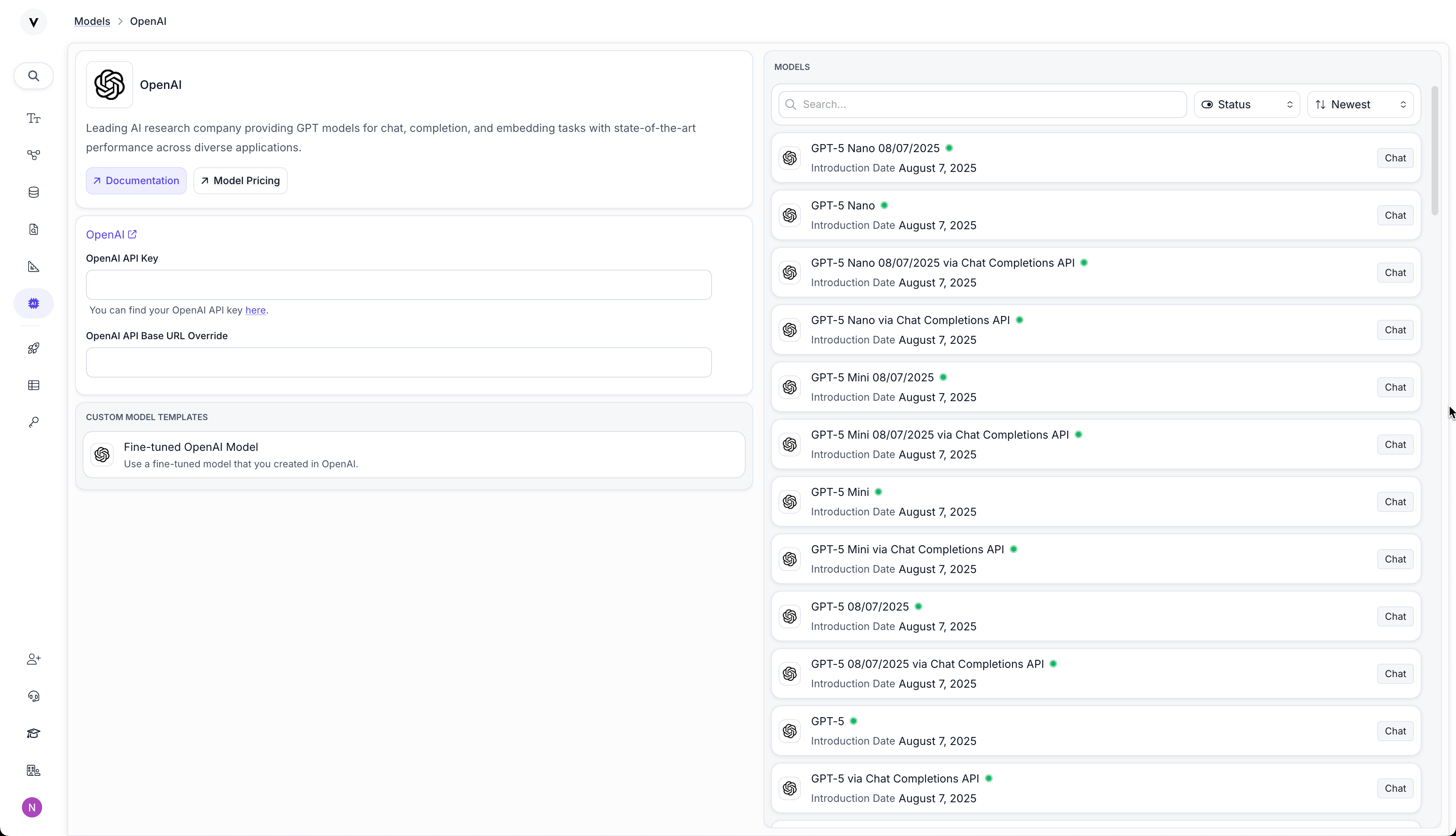
- Improved Organization: Models are now organized by provider, making it much easier to find models from specific providers like OpenAI, Anthropic, Google, and others
- Better Search & Filtering: Enhanced search and filtering capabilities within each provider’s model list
- Cleaner Interface: A more focused, less cluttered experience that scales better as we continue adding new model providers and models
This update makes it significantly easier to navigate Vellum’s extensive model catalog, which now includes 23 different model providers and hundreds of individual models. Whether you’re looking for the latest GPT models from OpenAI or exploring options from Anthropic, Google, or other providers, we hope this update makes it easier to find them!
Updated Node Handles UX
August 11th, 2025
We’ve updated the look and feel of Node Handles in the Workflow Builder to provide better visual feedback and improved usability:
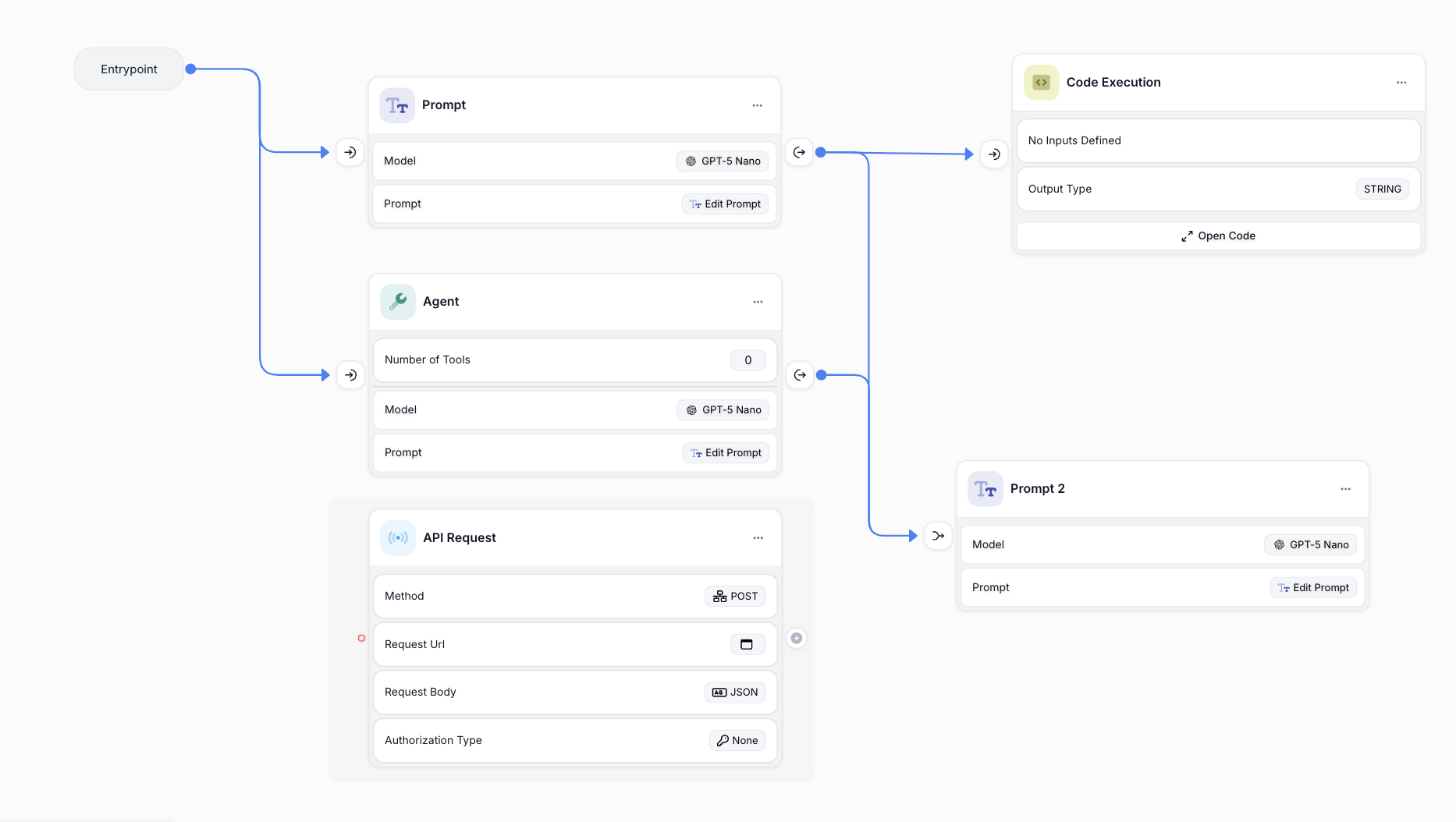
Key improvements include:
- Visual States for Incoming Edges: Node handles now display different visual indicators based on the number of incoming connections:
- Nodes with 0 incoming edges
- Nodes with 1 incoming edge
- Nodes with 2+ incoming edges
- New Plus Icon: Source handles now feature a plus icon for clearer identification
- Improved Edge Dropping: Enhanced interactions when connecting and dropping edges between nodes
These updates make it easier to understand your Workflow’s connection structure at a glance and provide a more intuitive experience when building complex workflows.
Video Input Support
August 8th, 2025
We’ve added support for video inputs to Prompts and Workflows when using supported models.
Composio Tool support
August 7th, 2025
We’ve added support to connect to over 250+ apps and 10K+ tools through our partner integration with Composio.
Composio makes it easy to connect with external data sources, APIs, and services, allowing you to extend the capabilities of your Vellum workflows. It’s a powerful way to integrate with tools like Google Sheets, Slack, Salesforce, and many more, enabling you to build complex workflows that interact with a wide range of external systems. It’s perfect for those who want to build internal tools or automate business processes.
Once all set up, you can add Composio as a Tool in Agent Nodes (formerly known as Tool Calling Nodes) in your workflows.

You can then use Composio to call any of the supported tools in your Workflow.

To make use of Composio, you’ll need to:
- Sign up for a Composio account
- Configure the integrations you’re interested in
- Create a Composio API Key
- Add the Composio API Key to as an Environment Variable in your Vellum Workspace
Insert Node Panel UX Improvements
August 7, 2025
We’ve updated the Insert Node Panel in the Workflow Builder with several UX improvements to make it easier to find and add nodes to your workflows:
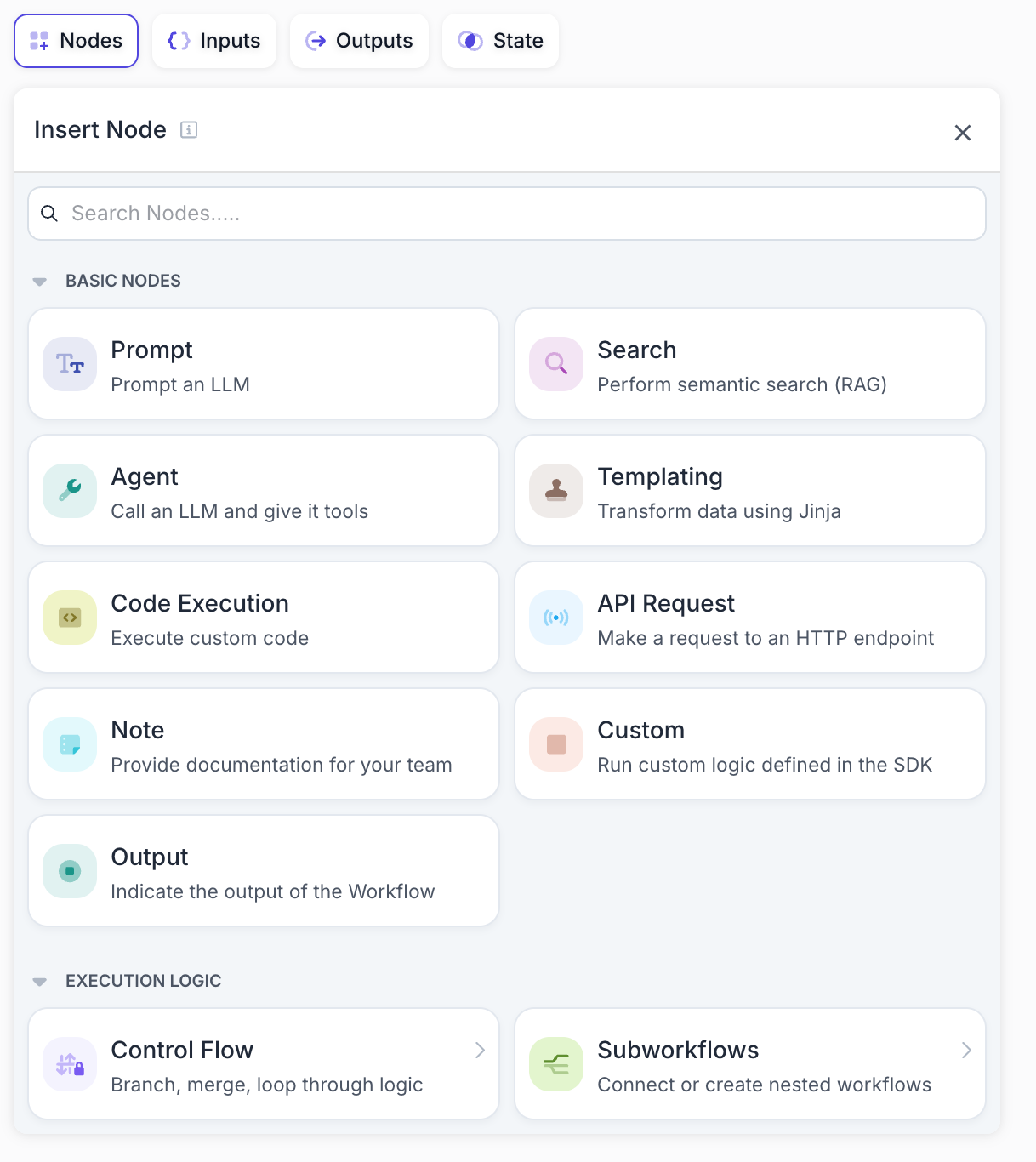
Key improvements include:
- Search Bar: Quickly find specific nodes by typing their name
- Updated Copy: Clearer, more concise descriptions for each node type
- Smaller Cards: More compact design that fits more nodes on screen
- Reorganized Layout: Better categorization with logical groupings
- Nested Hierarchy: Expandable sections for Control Flow and other categories
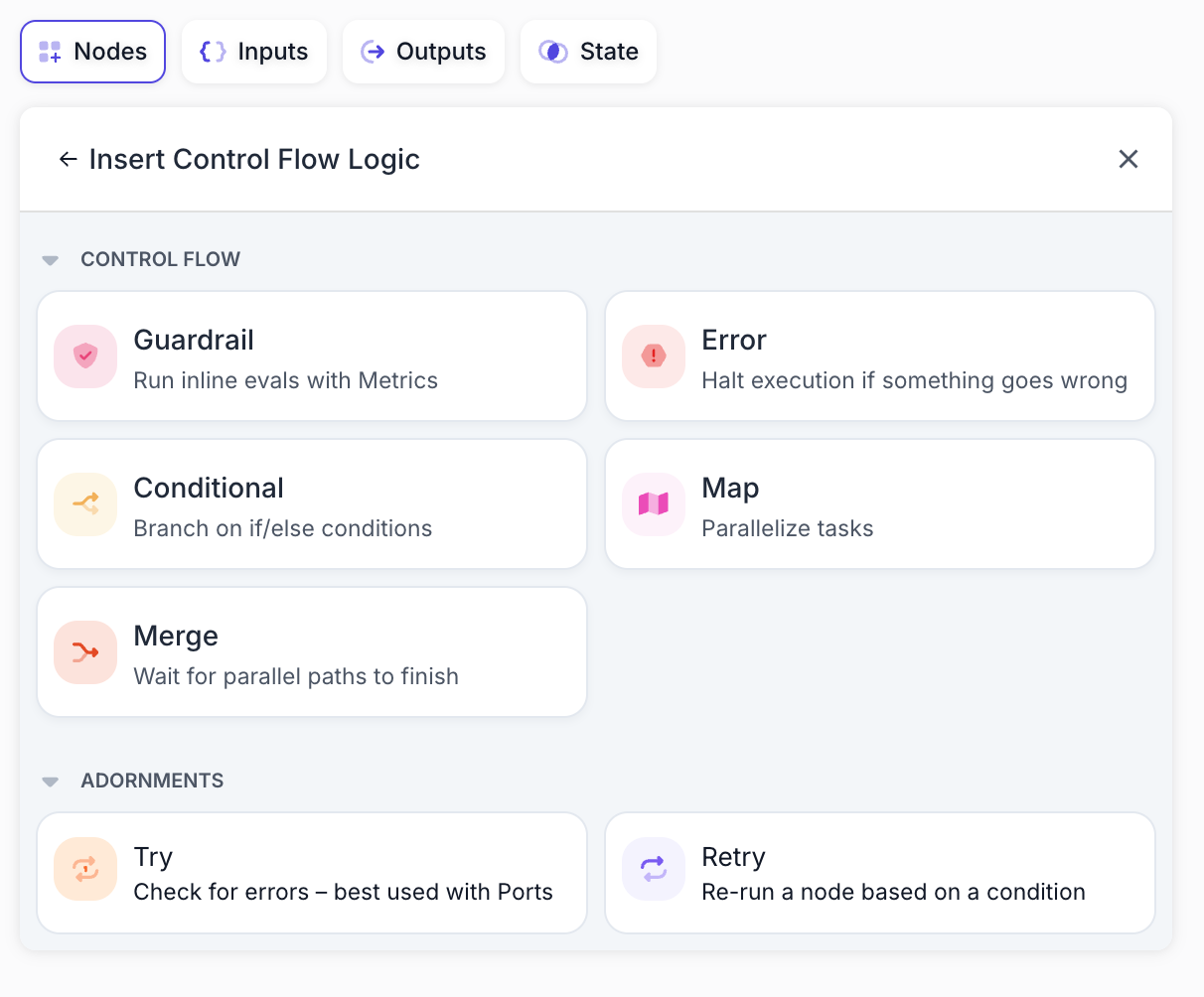
- Split Subworkflow Options: Subworkflows are now clearly separated into “Start from Scratch” and “Deployed Subworkflow” options for better clarity
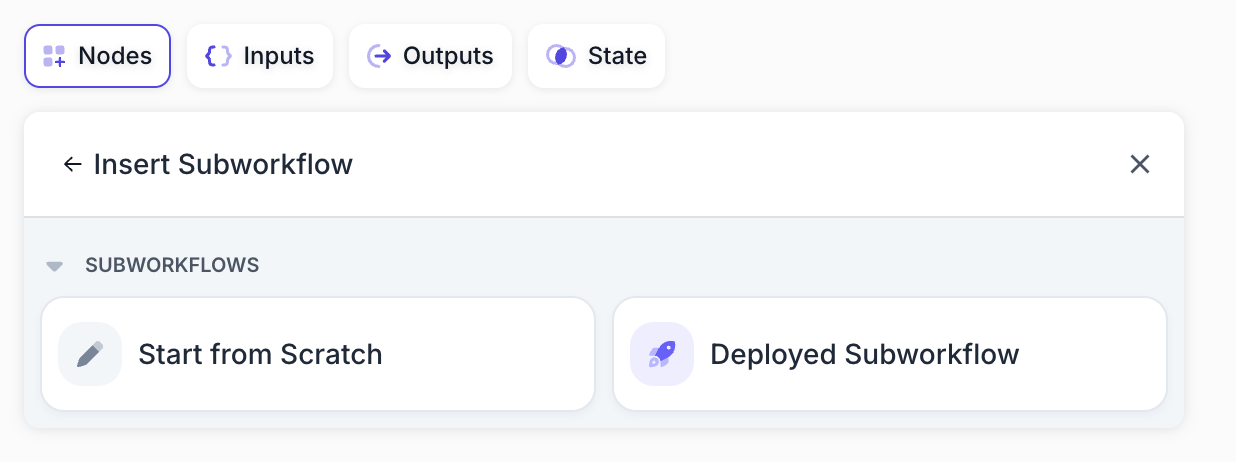
We hope that these improvements make it easier to find the building blocks you need to create powerful AI workflows in Vellum. As always, we welcome your feedback on these changes!
GPT 5 on OpenAI
August 7, 2025
We’ve added support for OpenAI’s latest GPT-5 models. You can find both API variants on our Models page for each GPT-5 Model:
- GPT-5 via Chat Completions API
- GPT-5 via Responses API
- GPT-5 Mini via Chat Completions API
- GPT-5 Mini via Responses API
- GPT-5 Nano via Chat Completions API
- GPT-5 Nano via Responses API
GPT OSS 120B on Cerebras
August 5th, 2025
We’ve added support for GPT OSS 120B on Cerebras.
GPT OSS Models on Groq
August 5th, 2025
We’ve added support for GPT OSS 120B and 20B on Groq.
Anthropic’s Claude Opus 4.1
August 5th, 2025
We’ve added support for Anthropic’s latest model Claude Opus 4.1.
OpenAI’s GPT OSS Models
August 5th, 2025
We’ve added support for OpenAI’s two latest models:
Cerebras Qwen 3 480B Models
August 5th, 2025
We’ve added support for the three newest variants of the Qwen 3 480B models:
- Qwen 3 Coder 480B on Cerebras
- Qwen 3 Thinking 480B on Cerebras
- Qwen 3 Instruct 480B on Cerebras
Vertex AI Gemini 2.5 flash lite for Finetuning
August 4th, 2025
We’ve added support for Gemini 2.5 Flash finetuned models. You can add finetuned Vertex AI models to your Workspace by selecting “Fine-tuned Vertex AI Models” on the models page.